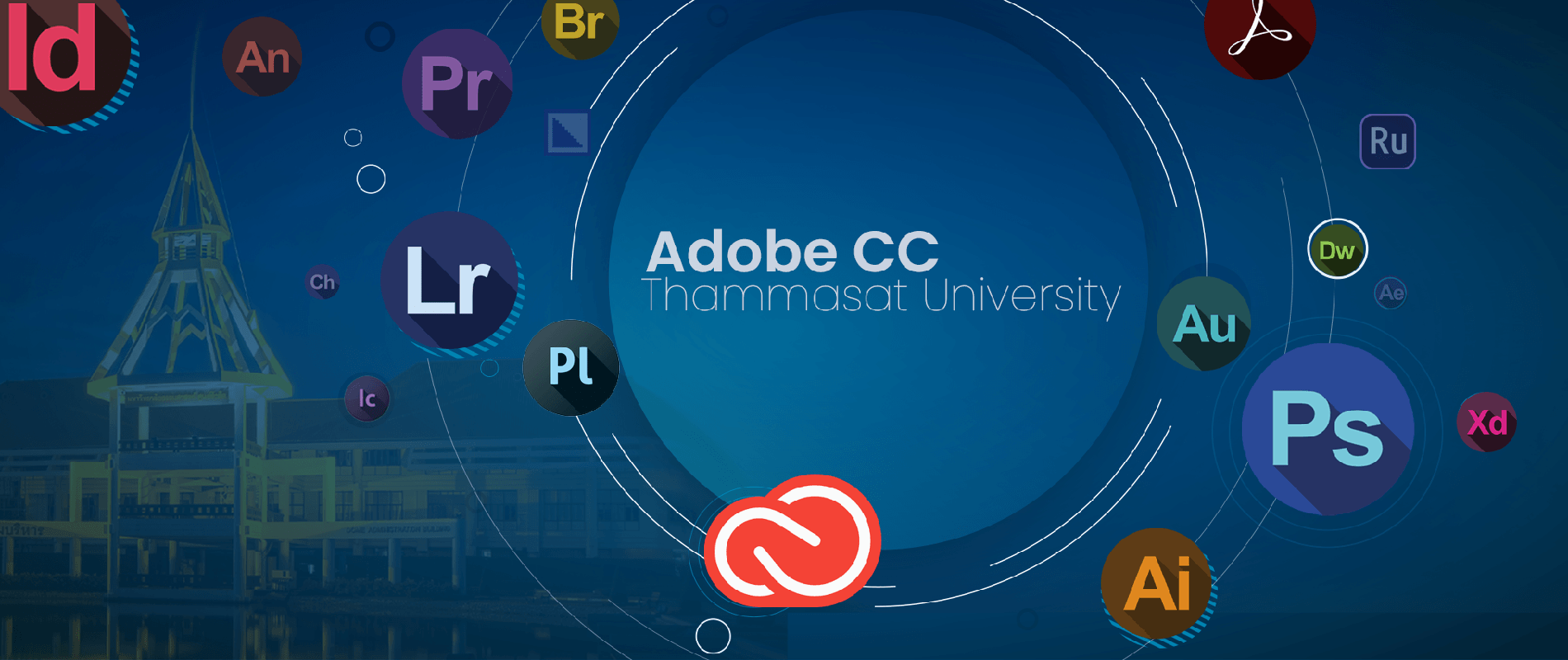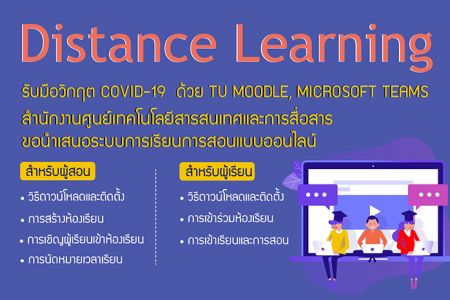ปัญหาด้านอีเมล
- การขอใช้อีเมล์ของมหาวิทยาลัย .tu.ac.th
- การติดตั้งอีเมล์ของมหาวิทยาลัยบนอุปกรณ์มือถือ
- อีเมล์ที่ได้จากมหาวิทยาลัยทั้งสองอันต่างกันอย่างไร ใช้รหัสเหมือนกันหรือไม่
- สามารถใช้อีเมล์ของมหาวิทยาลัยได้จาก link ใดบ้าง
- ลืมชื่อ account หรือ password ของอีเมล์ ต้องทำอย่างไร
- ไม่สามารถแนบไฟล์ไปกับอีเมล์ของมหาวิทยาลัยได้
- ถ้า mailbox เต็ม ต้องทำอย่างไร
- กรณีมีปัญหาการใช้ e-mail สามารถติดต่อเพื่อขอความช่วยเหลือเพิ่มเติมได้อย่างไร
การติดตั้งอีเมล์ของมหาวิทยาลัยบนอุปกรณ์มือถือ
ปัญหาด้านเครือข่าย
ปัญหาด้านรหัสผ่าน
ปัญหาด้านซอฟต์แวร์
- โปรแกรม Microsoft Office 365 คืออะไร ต่างกับ Microsoft Office ที่ใช้อยู่ปัจจุบันอย่างไร
- ถ้าต้องการจะใช้ Office 365 ต้องทำอย่างไร
- จำเป็นต้องมีการเชื่อมต่ออินเทอร์เน็ตสำหรับ Office 365 หรือไม่
- สามารถควบคุมเอกสารของตัวเองที่มีการใช้งาน Office 365 ได้หรือไม่
- OneDrive คืออะไร และได้รับพื้นที่จัดเก็บ OneDrive เท่าไรจาก Office 365
- ผู้ใช้ที่มี Office เวอร์ชันก่อนหน้าจะเปิดเอกสารที่ฉันสร้างขึ้นโดยใช้ Office 365 หรือ Office 2016 ได้หรือไม่
- กรณีที่บุคลากรในมหาวิทยาลัยธรรมศาสตร์ มีความต้องการ softwere เพื่อนำไปติดตั้งเครื่องที่สำนักงานและ Notebook ต้องทำอย่างไร ขอได้ที่ไหน
- หลังจากติดตั้ง Software ที่ได้จากมหาวิทยาลัยไปแล้ว เมื่อเปิดใช้งานจะถาม serial number ทำให้ไม่สามารถใช้งานได้ ถ้าต้องการ CD Key Software เพื่อนำไปการ Activate software สามารถขอได้ที่ไหน
ปัญหาด้านห้องบริการคอมพิวเตอร์
- นักศึกษาจะได้สิทธิ์ Print quota เมื่อไร
- ต้องการเติมเงินเพิ่มในการใช้ Print quota มีขั้นตอนทำอย่างไร
- ในแต่ละภาคการศึกษา ถ้าไม่เคยใช้พิมพ์งานเลยจะถูกตัดสิทธิ์ไหม และภาคเรียนต่อไป เพิ่มสิทธิ์ขึ้นหรือเท่าเดิม
- ถ้าไม่เคยใช้สิทธิ์ ในการพิมพ์เลยได้เงินคืนหรือไม่
- จำนวนเงินที่ได้รับในการพิมพ์ไม่พอ จะทำการเติมเงินไปก่อนได้ไหม
- นักศึกษากลุ่มไหนบ้างที่มีสิทธิ์ ใช้บริการ Print Quota
- ไม่ทราบว่าสำนักงานศูนย์เทศโนโลยีสารสนเทศและการสื่อสาร มีห้องบริการคอมพิวเตอร์ที่ไหนบ้าง
ปัญหาด้านระบบสารสนเทศ
การใช้งาน Microsoft Teams
การใช้งานระบบต่าง ๆ ของมหาวิทยาลัย
สามารถตั้งค่า POP3 หรือ IMAP ได้อย่างไร ?
Outlook for Office 365 Outlook for Office 365 for Mac Outlook 2019 Outlook 2016Outlook 2013 Outlook 2010 Outlook 2007 Outlook 2016 for Mac Outlook for Mac 2011Outlook on the web for Office 365 Business Outlook.com Calendar for Windows 10Outlook 2019 for Mac Outlook Calendar for Windows 10 Outlook for iOS and AndroidOutlook for Windows Phone 10 Outlook Mail for Windows 10
In order to add your email account to Outlook, Outlook on the web, Outlook.com, or the Mail and Calendar apps for Windows 10, you'll need several pieces of information including the type of account, the incoming and outgoing server names, and the SSL and port settings. Your email provider can give you these settings, but we've provided the settings for the most popular email providers below.
Find your IMAP or POP server settings
If you're using a common email service, such as Outlook.com or Gmail, use this table to find your email provider's incoming (IMAP or POP) and outgoing (SMTP) server settings.
TIP : Unsure who your email provider is? Look at your email address. The word immediately after the @ symbol is usually your email provider.
| Email Provider | IMAP Settings | POP Settings | SMTP Settings |
| AOL (including Verizon.net) |
Server: imap.aol.com Port: 993 Encryption: SSL/TLS Server: imap.gmail.com |
Server: pop.aol.com Port: 995 Encryption: SSL/TLS Server: pop.gmail.com |
Server: smtp.aol.com Port: 465 Encryption: SSL/TLS Server: smtp.gmail.com |
| Gmail | Server: imap.gmail.com Port: 993 Encryption: SSL/TLS |
Server: pop.gmail.com Port: 995 Encryption: SSL/TLS |
Server: smtp.gmail.com Port: 465 Encryption: SSL/TLS |
| iCloud | Server: imap.mail.me.com Port: 993 Encryption: SSL/TLS |
Server: Port: Encryption |
Server: smtp.mail.me.com Port: 587 Encryption: STARTTLS |
| MSN | Server: imap-mail.outlook.com Port: 993 Encryption: SSL/TLS |
Server: pop-mail.outlook.com Port: 995 Encryption: SSL/TLS |
Server: smtp-mail.outlook.com Port: 587 Encryption: STARTTLS |
| Office 365 | Server: outlook.office365.com Port: 993 Encryption: SSL/TLS |
Server: outlook.office365.com Port: 995 Encryption: SSL/TLS |
Server: smtp.office365.com Port: 587 Encryption: STARTTLS |
| Outlook.com Hotmail.com Live.com |
Server: imap-mail.outlook.com Port: 993 Encryption: SSL/TLS |
Server: pop-mail.outlook.com Port: 995 Encryption: SSL/TLS |
Server: smtp-mail.outlook.com Port: 587 Encryption: STARTTLS |
| Yahoo! | Server: imap.mail.yahoo.com Port: 993 Encryption: SSL |
Server: pop.mail.yahoo.com Port: 995 Encryption: SSL |
Server: smtp.mail.yahoo.com Port: 587 or 465 Encryption: TLS/STARTTLS or SSL |
If your email is from a regional email provider, use this drop-down box to find your email provider's incoming (IMAP or POP) and outgoing (SMTP) server settings. If you still can't find your provider, visit your email provider's website and contact their technical support.